IntelliSpace PACS Radiology 4.4 Education
Save time, speed review,
and improve your workflow.
Philips IntelliSpace PACS Radiology 4.4 education provides quick tips to compliment powerful enhanced clinical workflow and application training.
The resources on this page will help you get started using your IntelliSpace PACS Radiology 4.4 software. Visit this page often to view additional basic and advanced software trainings as they become available. This material is not intended to substitute or replace the Operating Manual or Instructions for Use.
IntelliSpace PACS Radiology 4.4 Education Resources - Overview
A PACS Administrator has overview of the Locked Exams feature and how to unlock exams.
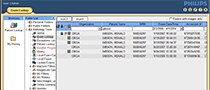
Create a cobb angle on your image by using the Measurement palette or a contextual menu when you right click on the image.

Use enhanced options under System Preferences for viewing mammography images.

The collection feature allows you to group individual series images and view them in a stack.

After marking a study as "read", you can view new images in the New Images Lookup folder.
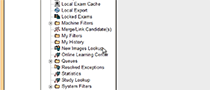
Demonstration of the manual display of images in IntelliSpace PACS Radiology.

IntelliSpace PACS Radiology 4.4 Education Resources - Hanging Protocols
Create and change options for a hanging protocol that controls how exams are hung on diagnostic monitors.

Create and change options for a hanging protocol that controls how exams are hung on diagnostic monitors.

IntelliSpace PACS Radiology 4.4 Education Resources - Series Matching Rules
Series Matching Rules provide radiologists consistent hanging protocols.

Unless your technologists and modalities are 100% consistent, the Radiologists Hanging Protocols will only work if you edit the Series Matching Rules on occasion.

IntelliSpace PACS Radiology 4.4 Education Resources - User Preferences
Learn how to modify Display Preferences such as Screen Overlay Font Size, Cine Playback Resolution, and Magnifying Glass preference.

Create or edit keyboard shortcuts under General Preferences.

Recommended Canvas Page settings under User Preferences.

Recommended settings for General Preferences for both System Preferences and Machine Preferences.

Learn to customize your user environment such as create notifications and improve workflow.

Create a custom window that uses specific window width and center settings or modify window settings for an existing display...

IntelliSpace PACS Radiology 4.4 Education Resources - Machine Preferences
Change preferences for Remote Reading settings under Machine Preferences that allow viewing of exams from off-site.

