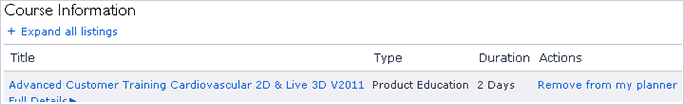Add or remove courses
Use My Planner to store, organize and plan a course outline that meets your individual needs.
To add a course in your education planner:
- Click on Add to My Planner:
- Under your Search results
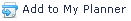
- Under Course details

To remove a course from your education planner:
- Click on Remove From My Planner:
- Under Search results

- Under Course details

- in My Education Planner in the Actions column