Incisive CT Education
Clinical and operational value in Incisive CT education
Philips Incisive CT education provides Performance Support Videos (PSVs) to complement powerful enhanced clinical workflow and application training.
These performance support videos provide updates, overviews, and instructions on the Incisive CT scanner. Visit this page often to view additional basic and advanced software trainings as they become available. This material is not intended to substitute or replace the Operating Manual or Instructions for Use.
Performance Support Videos
The following videos aid in performing different functions associated with the basic operations on the Incisive CT scanner.
System Maintenance
The following videos demonstrate how to perform specific system maintenance.
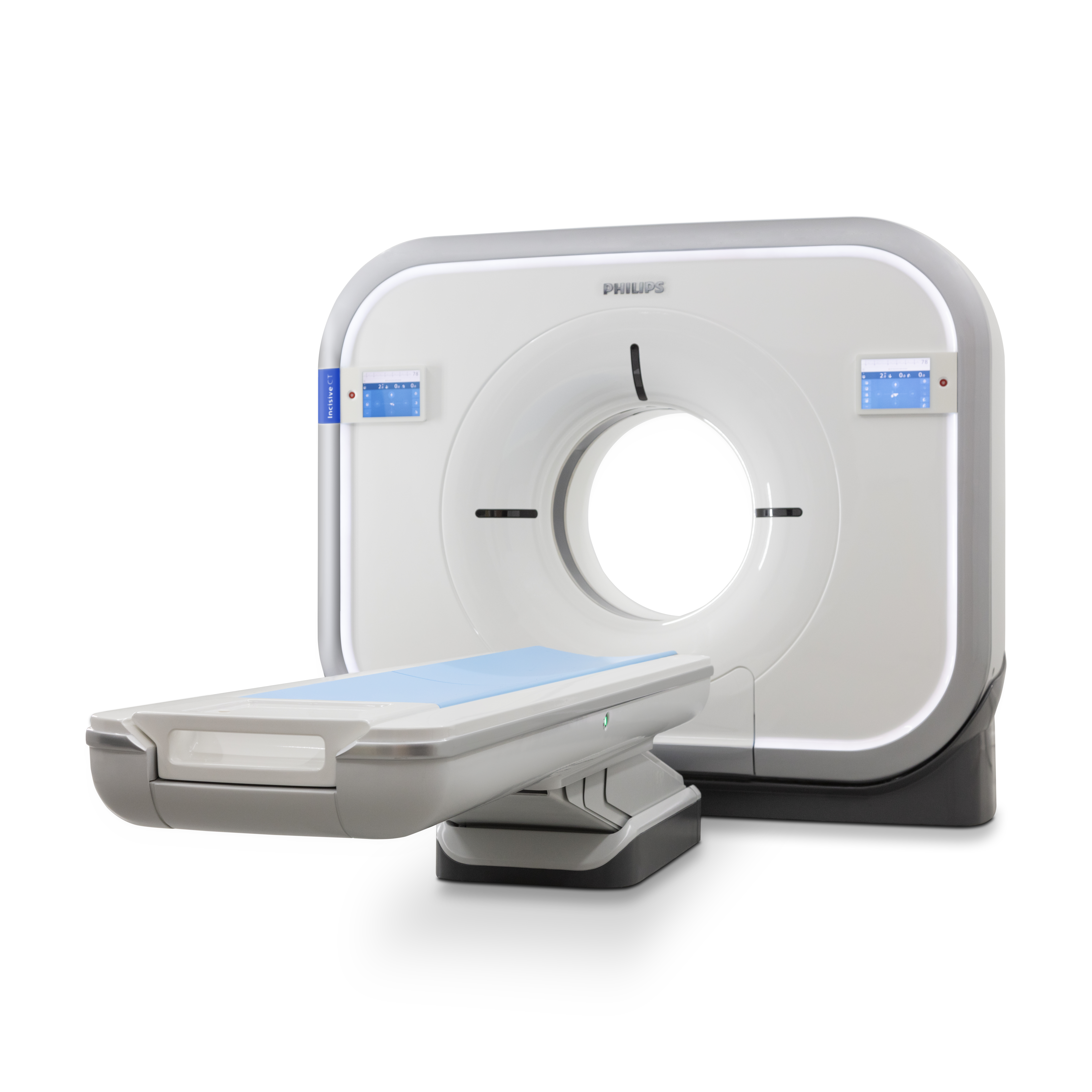
Perform Start Up
This video walks you through the steps to start up the Incisive CT scanner.
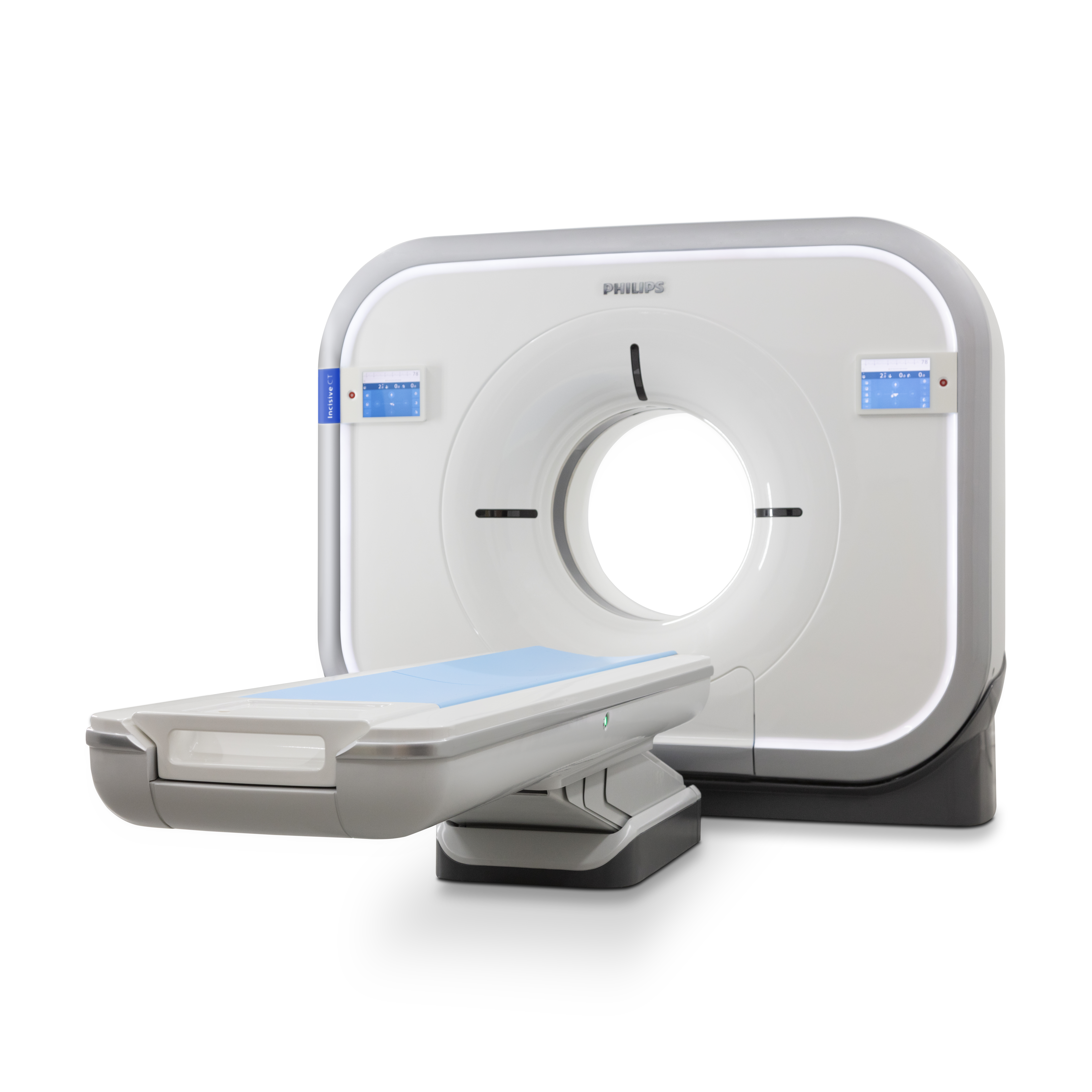
Perform Shut Down
This video walks you through steps to shut down the Incisive CT scanner.
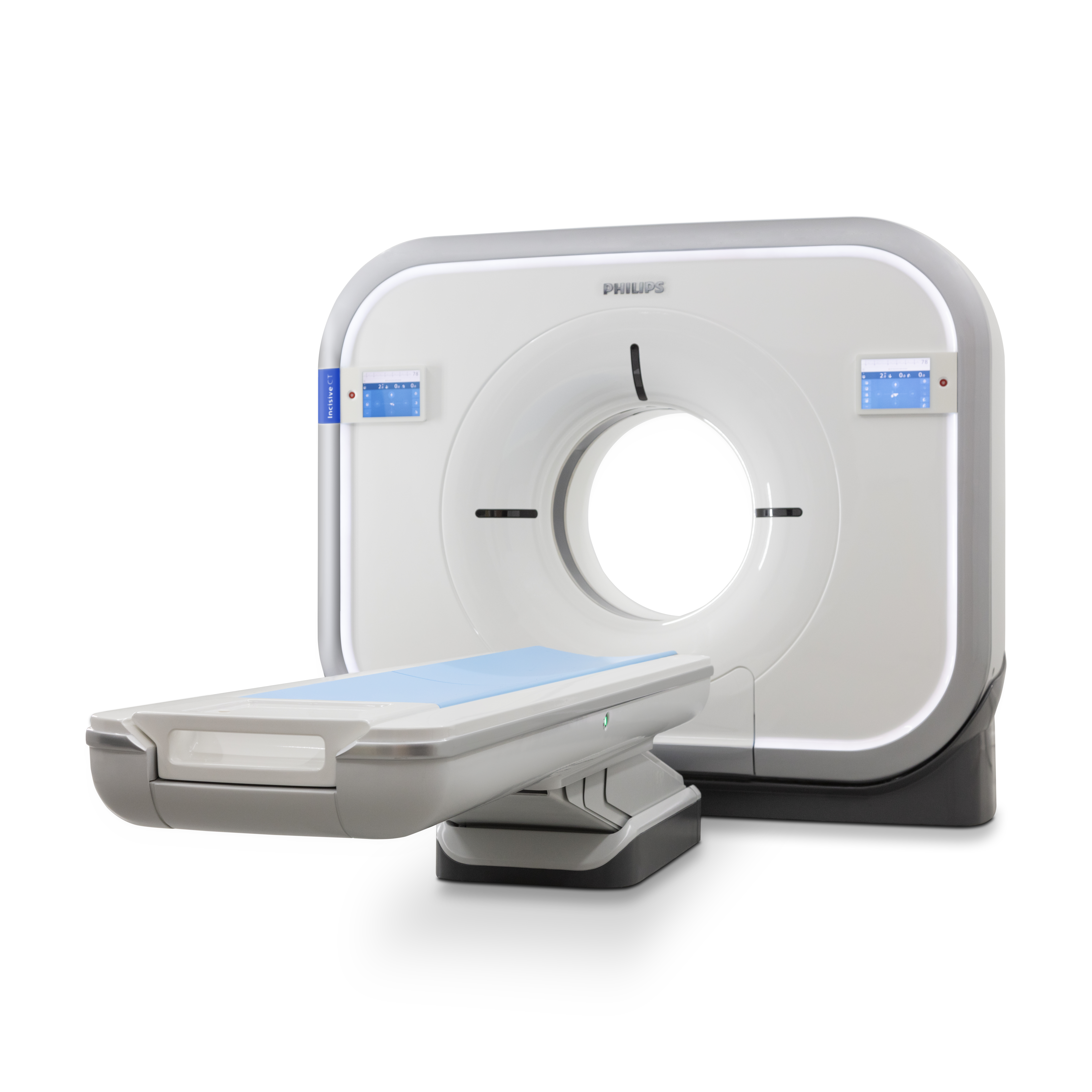
Perform Tube Conditioning
This video walks you through the steps for the Short Tube Conditioning Procedure.
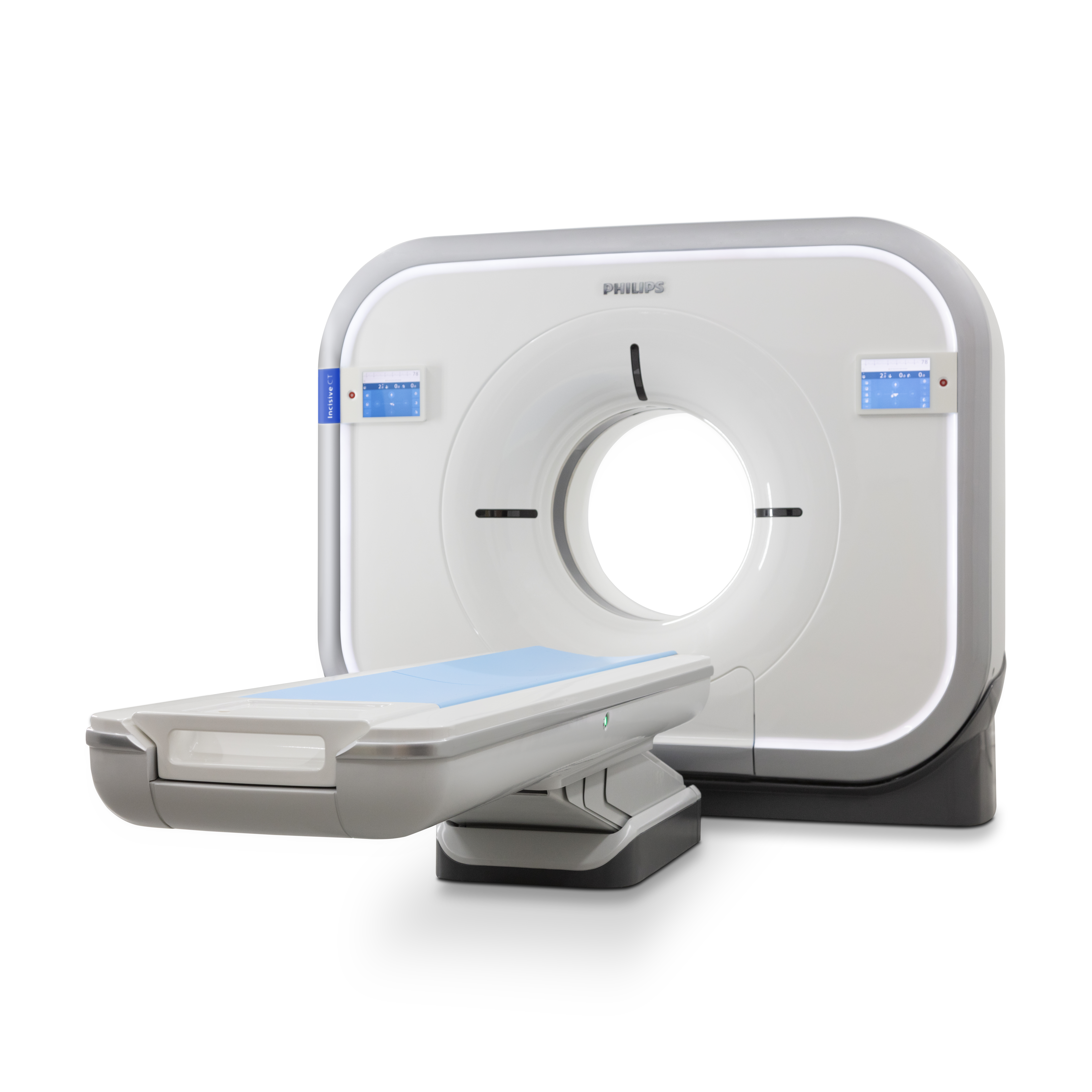
Perform QA
This video walks you through the steps of performing QA on the Incisive CT scanner.
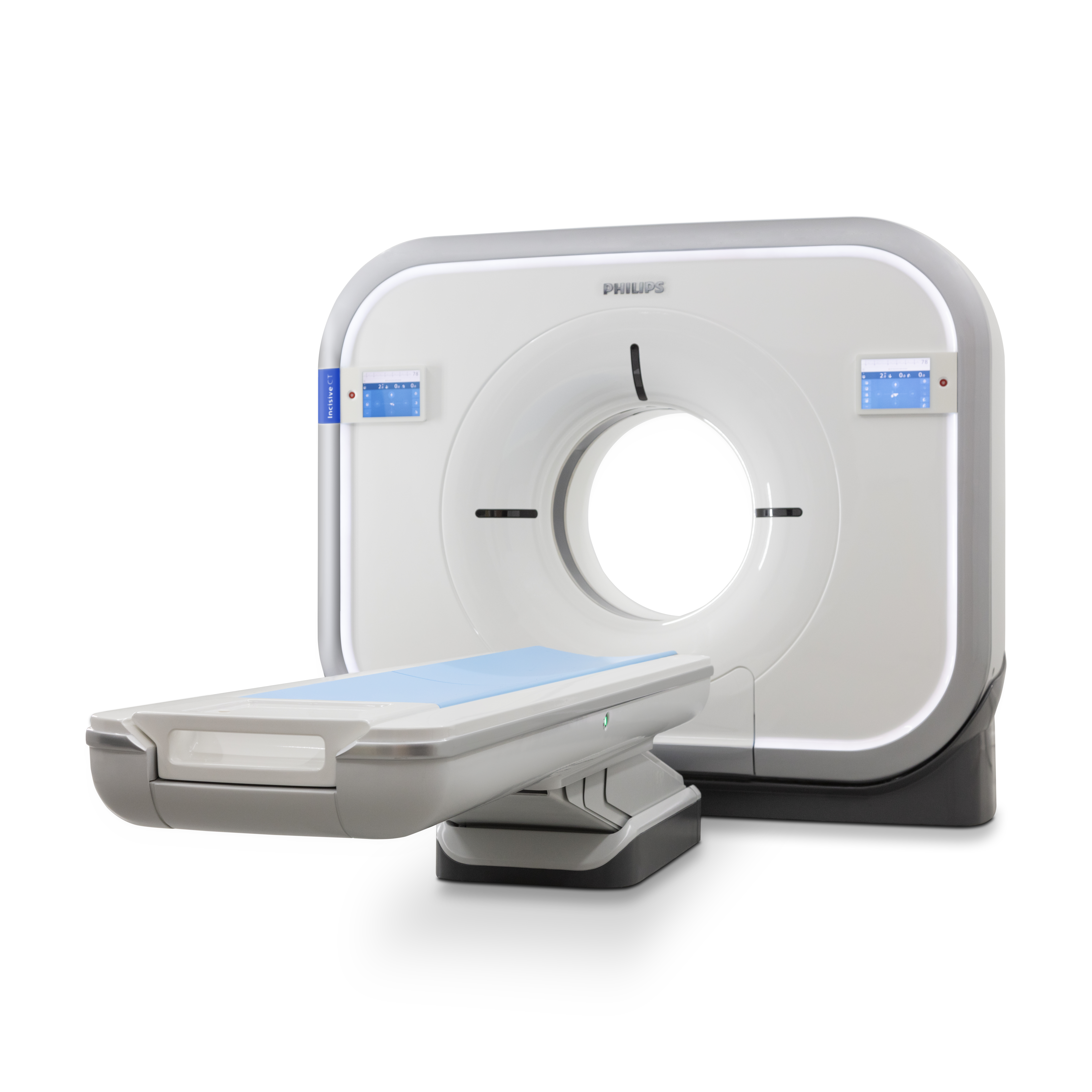
Perform Monthly Constancy
This video walks you through the steps of performing Constancy on the Incisive CT scanner.
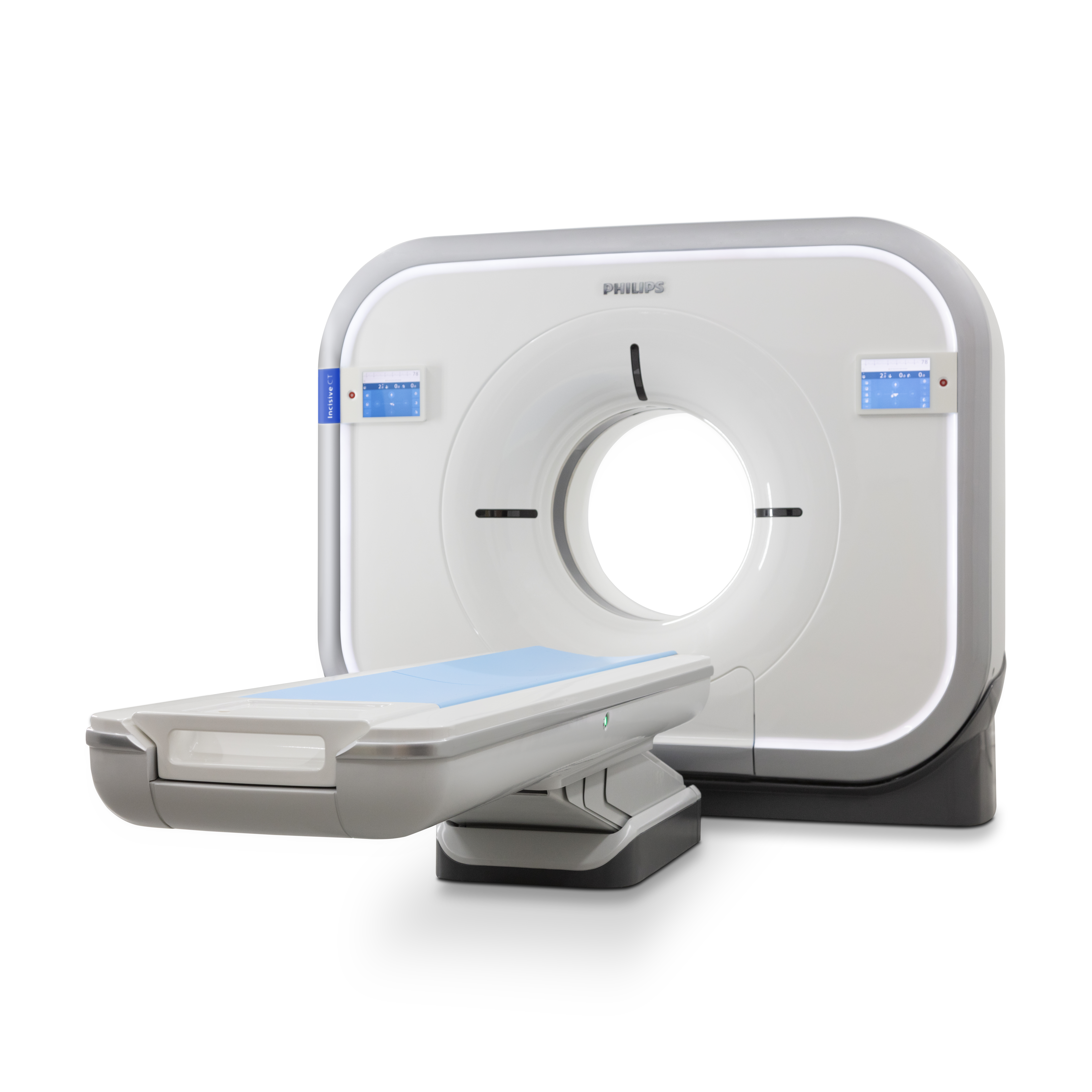
Exam Card Manager
The following videos demonstrate how to work inside the Exam Card Manager and setting up various scan parameters. The Exam Card Manager is where you can build custom Exam Cards for your facility.
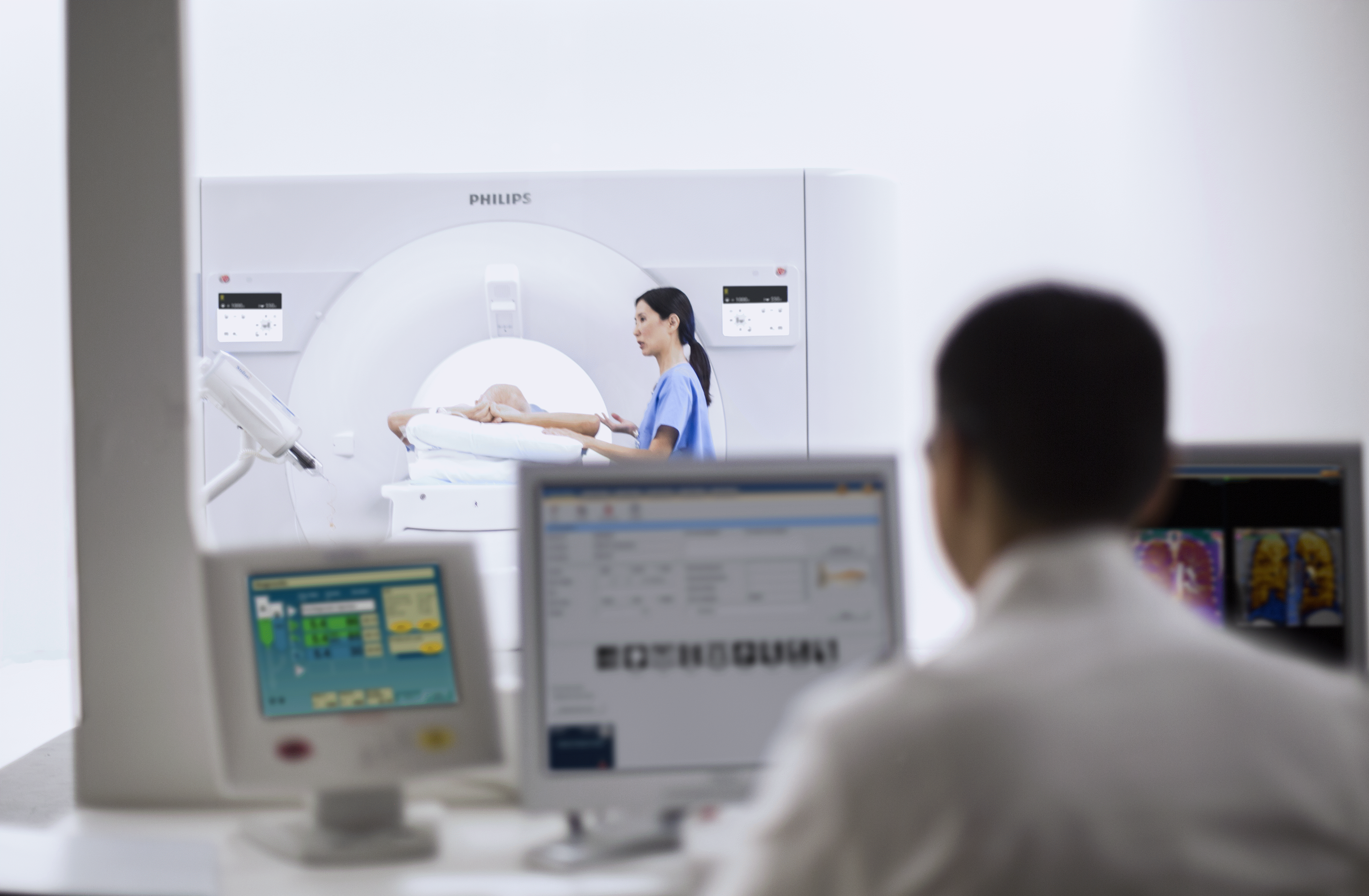
Edit Scan Parameters in Exam Card Manager
This video demonstrates how and where you can build custom Exam Cards for your facility.
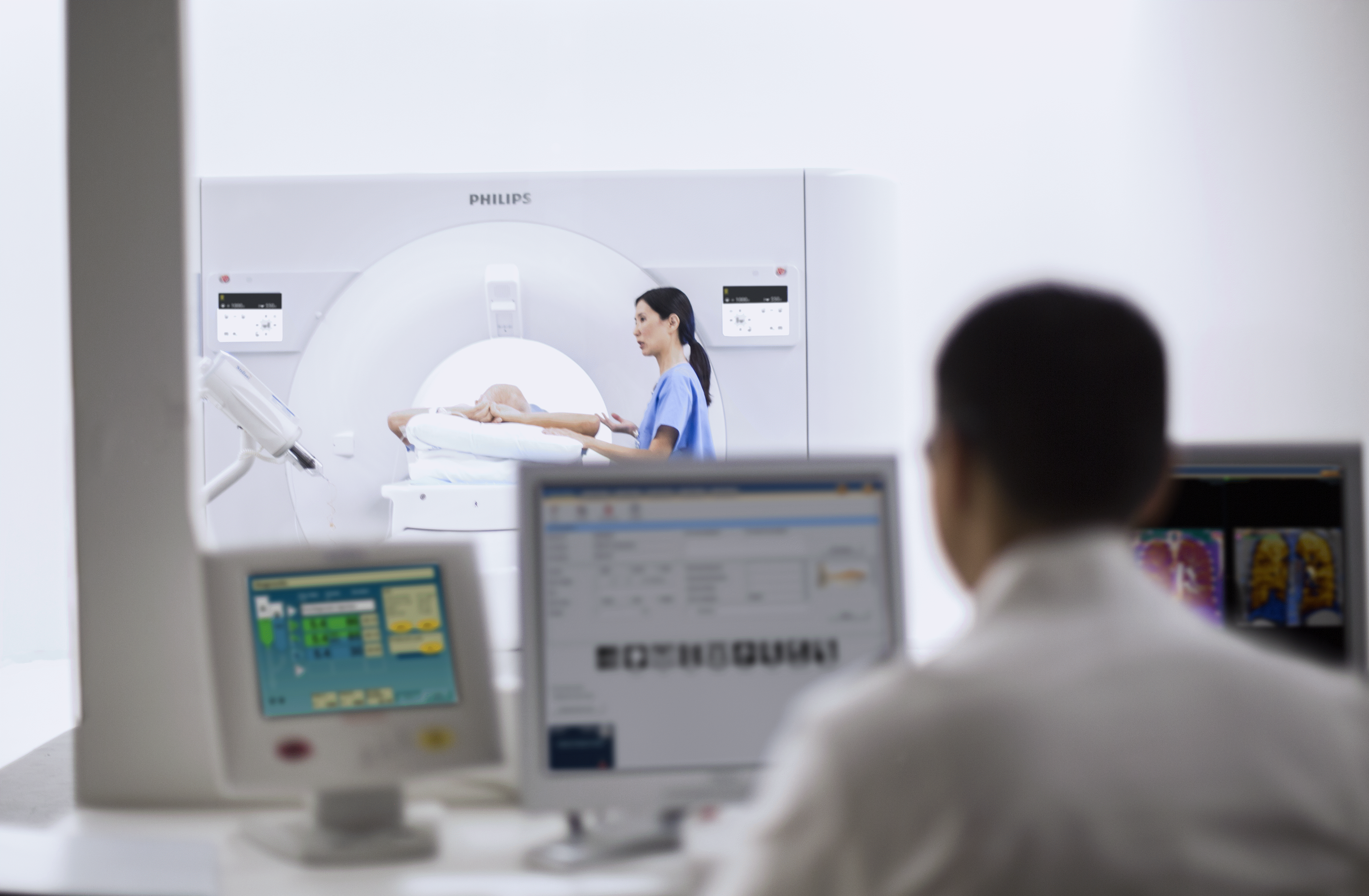
Build an Exam Card Using Dose Tools
This video demonstrates how to build an Exam Card using Dose Tools.
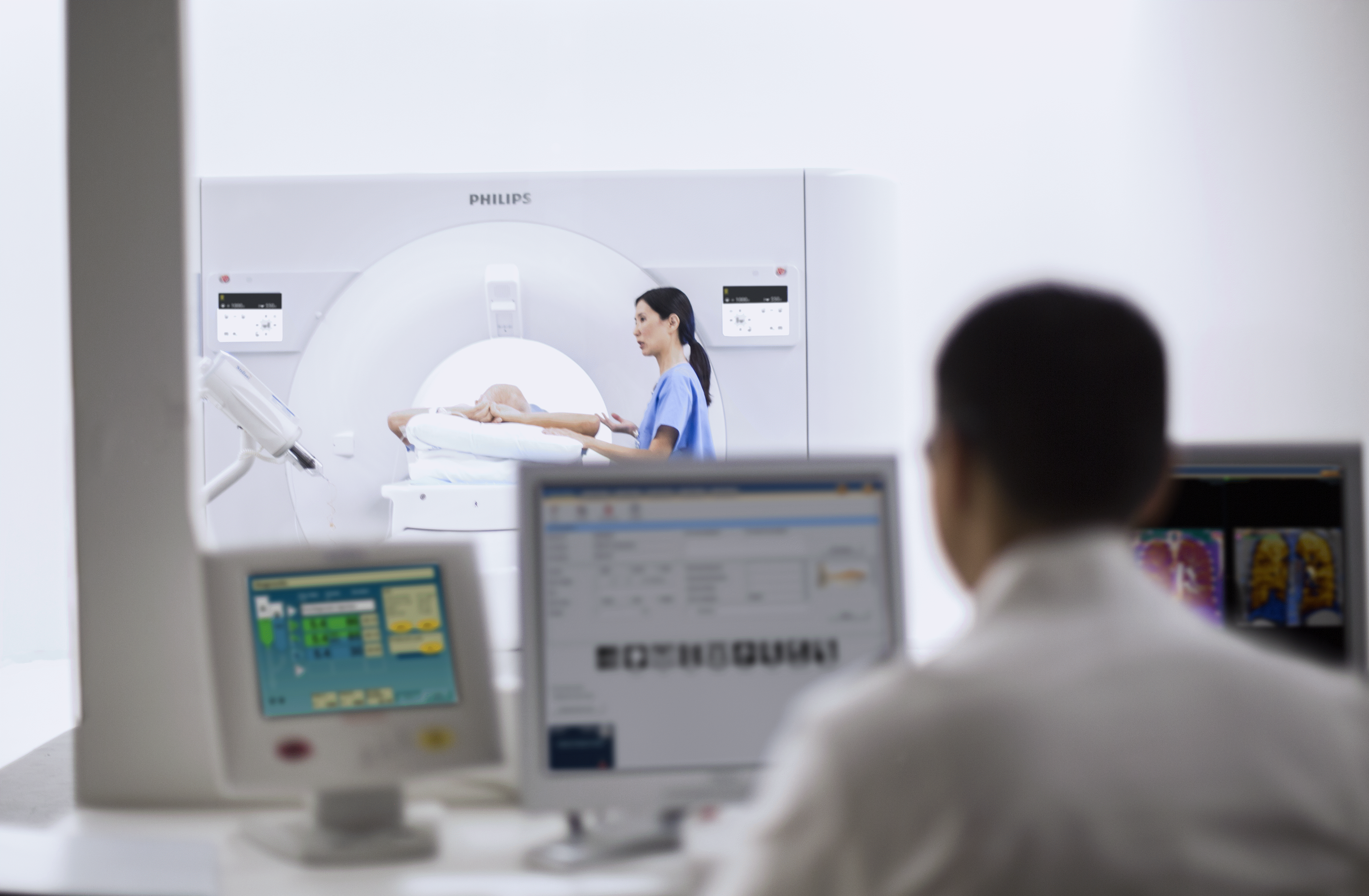
Build an Exam Card Using iDose4
This video demonstrates how to build an Exam Card using iDose4.
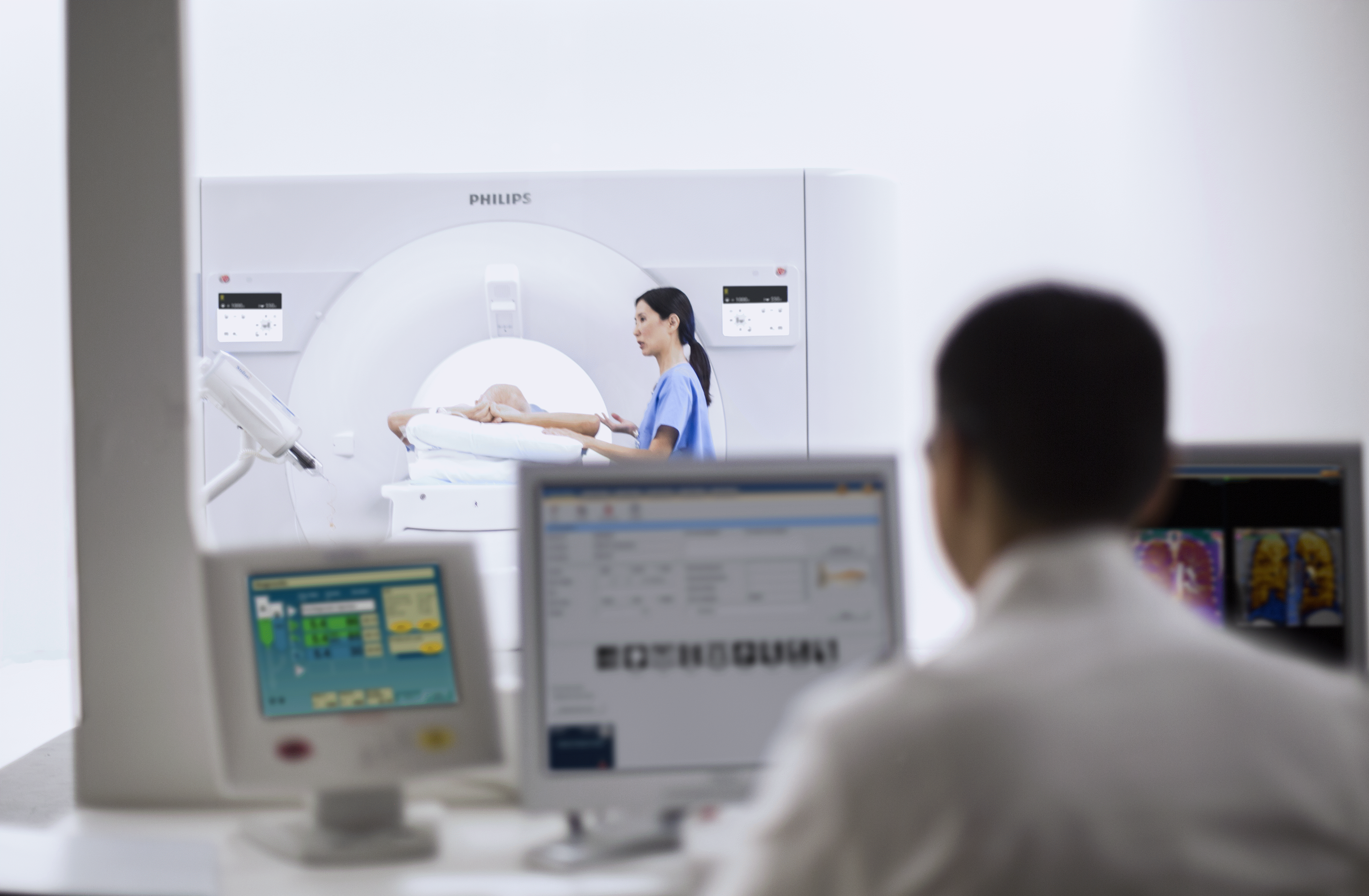
Build an Exam Card Using Precise Image
This video demonstrates how to build an Exam Card using Precise Image.
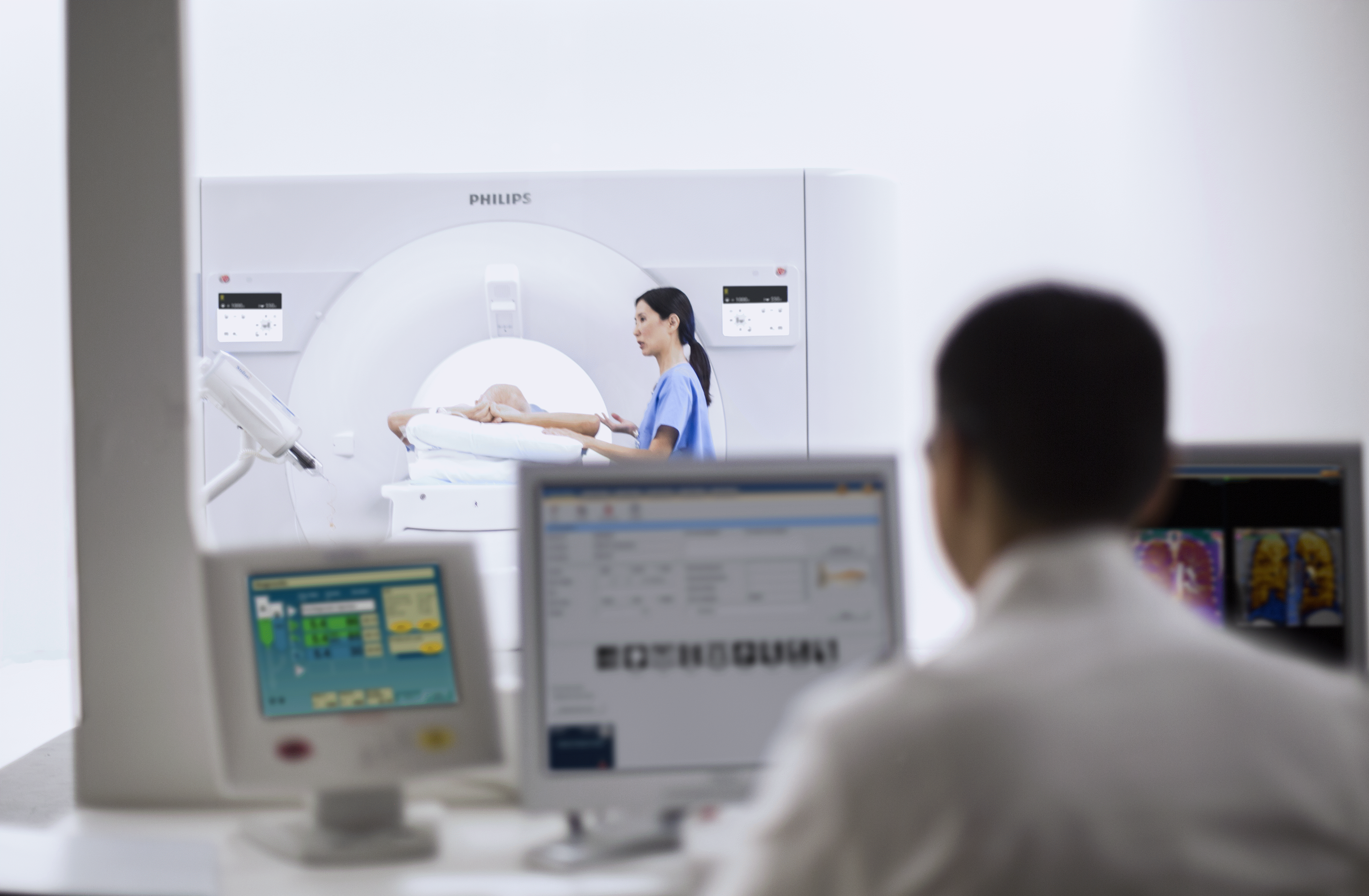
Build an Exam Card Using Precise Planning
This video demonstrates how to build an Exam Card using Precise Planning.
Performing Exams
The following videos demonstrate how to perform common scans on the Incisive CT scanner.

Register a New Patient
This video will demonstrate the fields needed for registering a new patient.


Perform a Dual Energy Scan
This video walks through the steps for performing a dual energy scan.

Perform a CCT Exam
This video walks through the steps for performing a Continuous CT (CCT) scan.



Perform a Brain Scan
This video walks through the simple steps for performing a brain scan.

Perform a Chest Scan
This video walks through the simple steps for performing a chest scan.

Perform an Abdomen Scan
This video walks through the simple steps for performing an abdomen scan.

Performing a Prospective Cardiac Scan
This video walks through the steps for performing a Prospective Cardiac scan.

Performing a Retrospective Cardiac Scan
This video walks through the steps for performing a Retrospective Cardiac scan.

Perform a Prospective Cardiac Scan + CTA Scan
This video walks through the steps for performing a Prospective Cardiac followed by a CTA runoff scan.

Use Orthopedic Metal Artifact Reduction
This video demonstrates how to use Orthopedic Metal Artifacts Reduction (O-MAR).

Plan Direct Results
This video reviews how to choose a preferred result during scan planning phase and get the result for diagnosis without further intervention.

Use Auto Launch/Manual Launch
This video demonstrates how to launch results automatically and manually in the MPR Viewer.
Viewers, Filming, and Optional Packages
This section introduces the Viewing applications as well as the different analysis packages that are optional on the Incisive CT scanner.
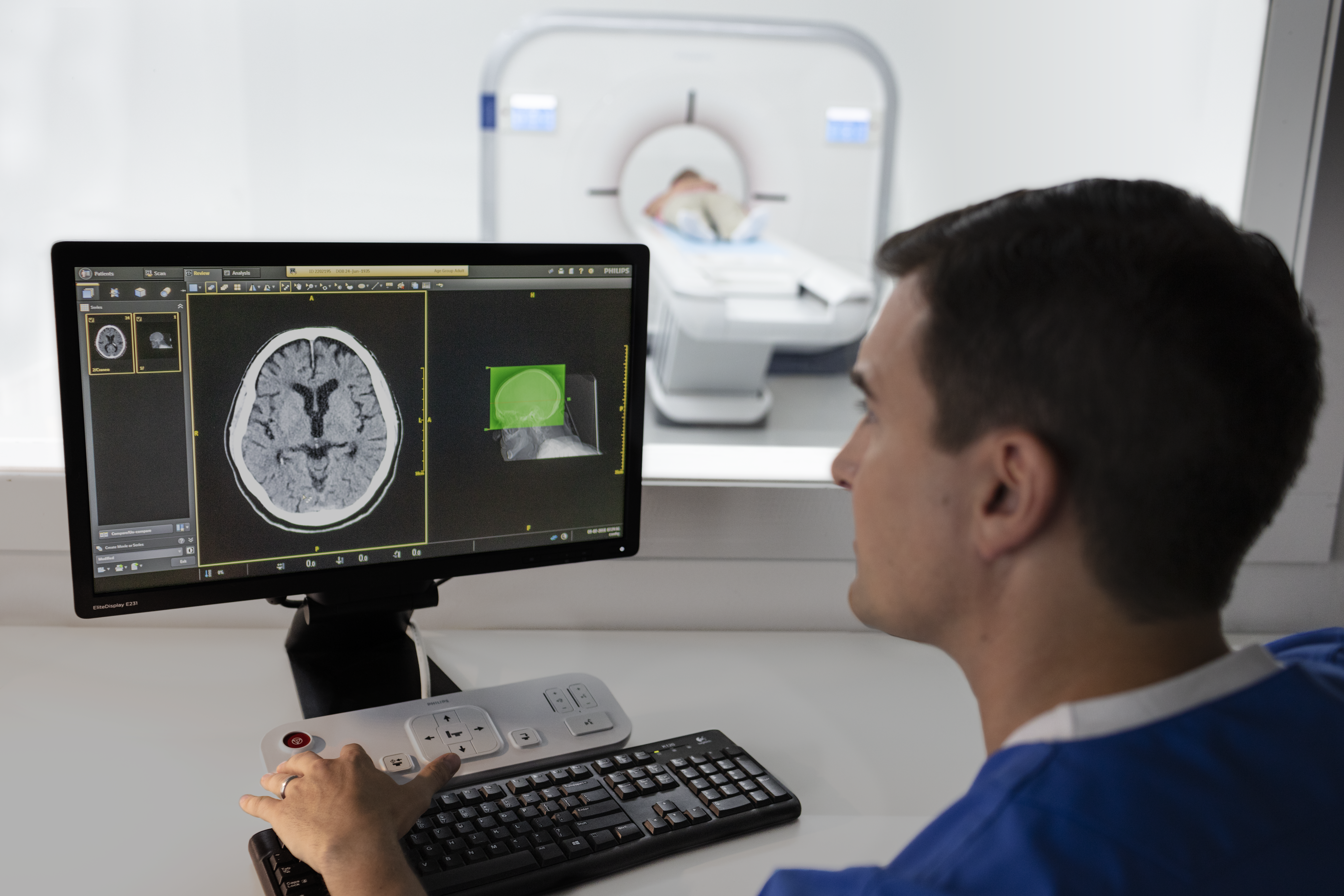
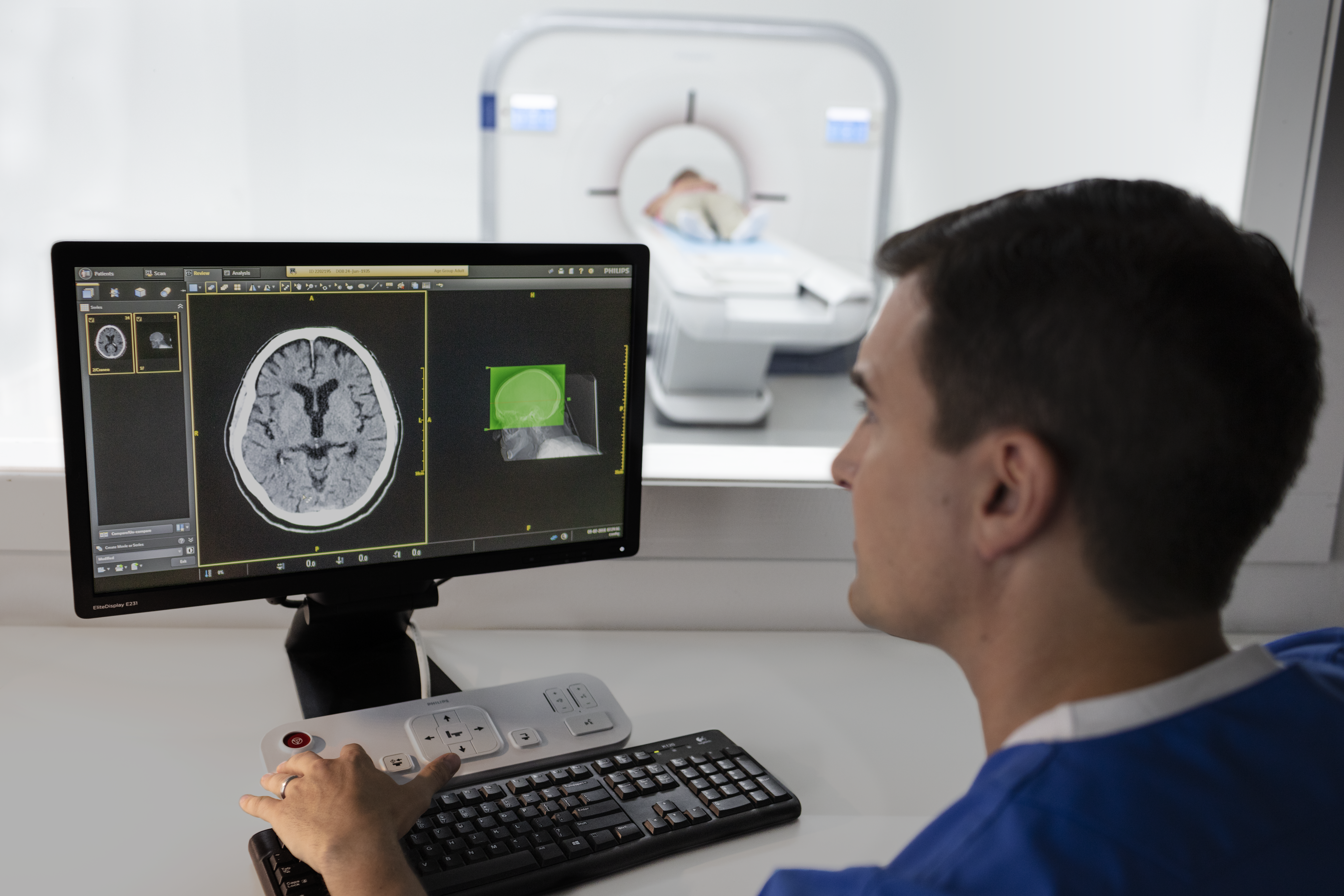
Use Viewing Applications
This video demonstrates the viewers used for reviewing patient images.
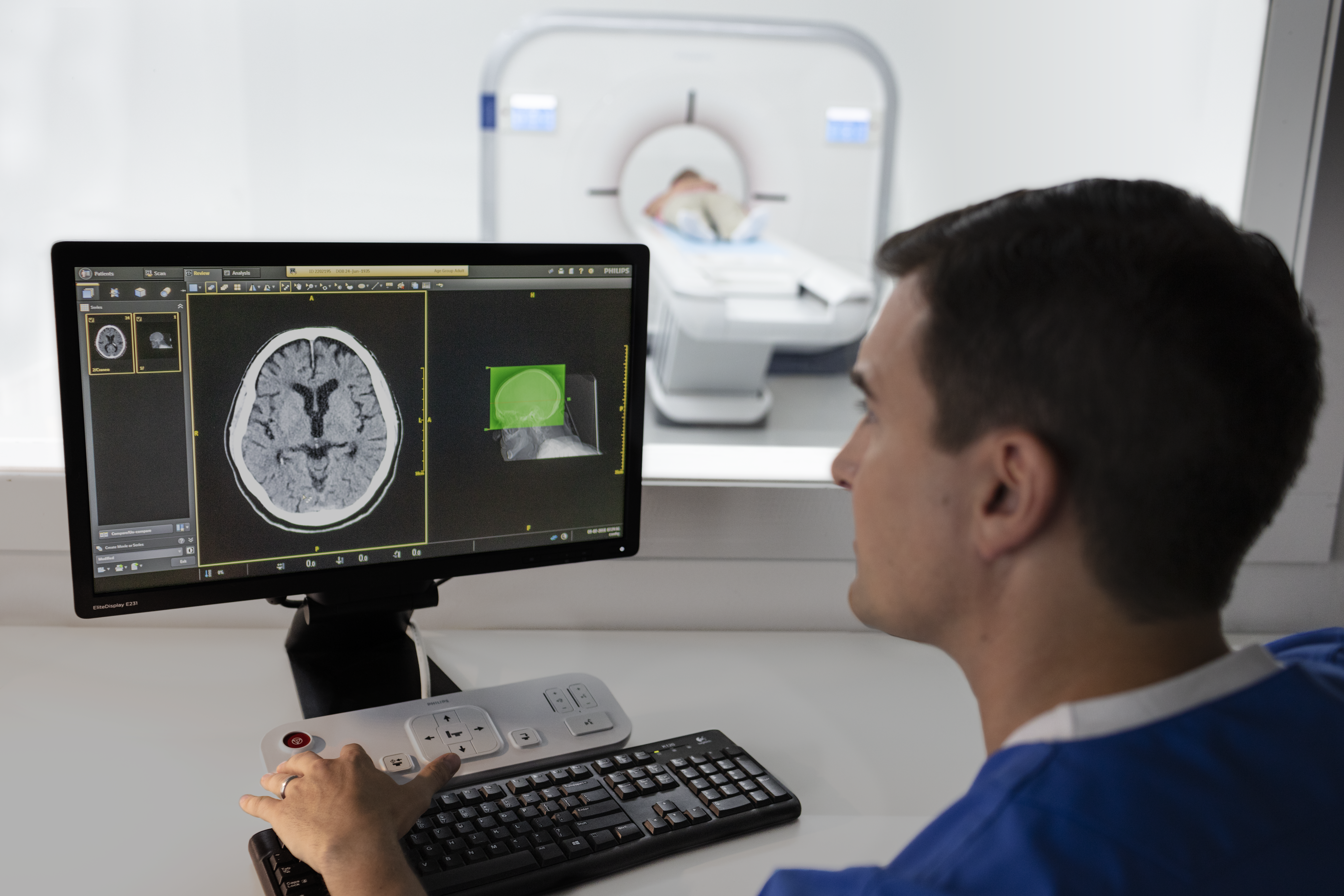
Use the Precise Spine (iBatch) Tools in the MPR Viewer
This video demonstrates how to use presets to automatically recognize and label the spine for batch creation.
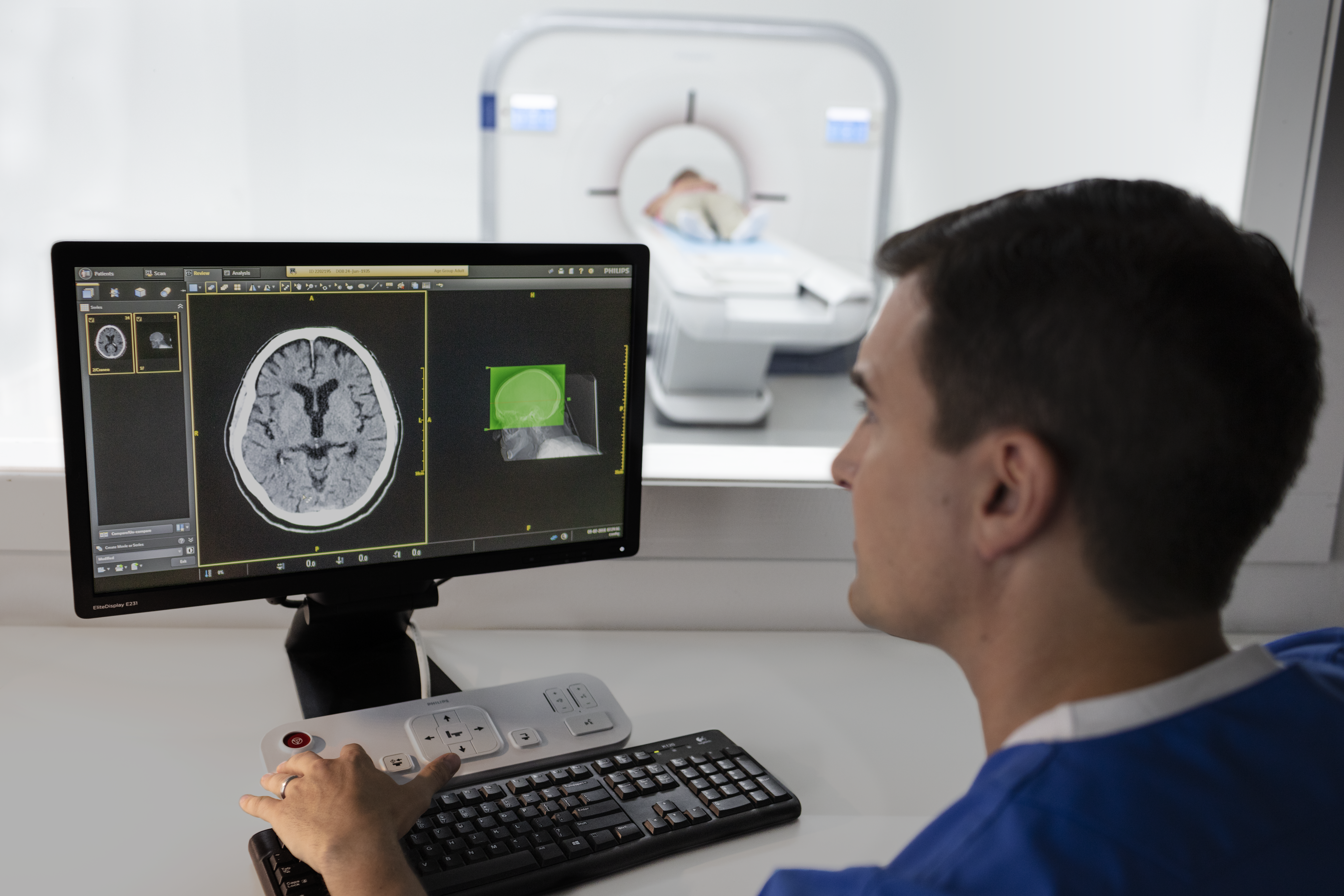
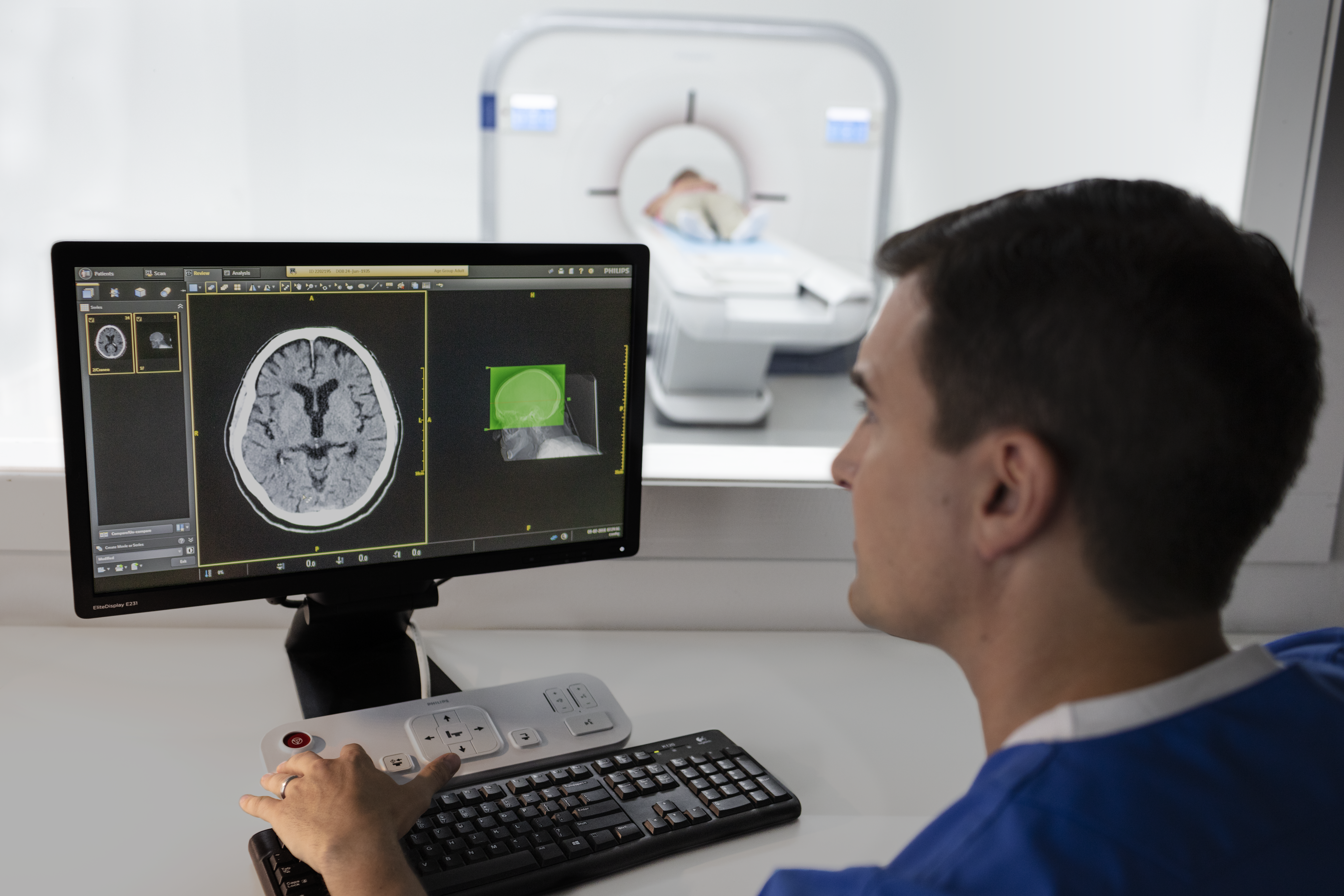
Perform Brain Perfusion
This video demonstrates the Brain Perfusion Analysis application.
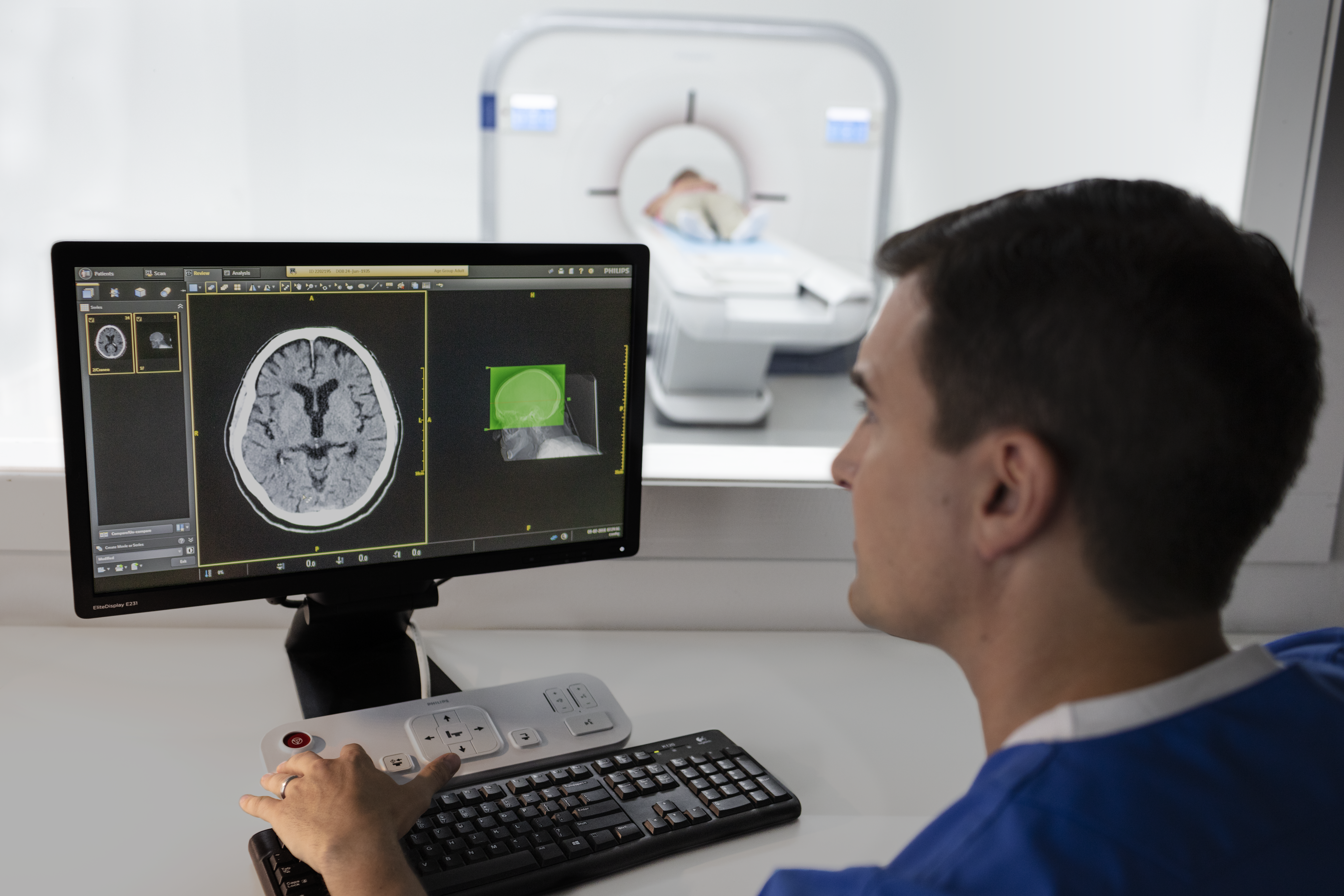
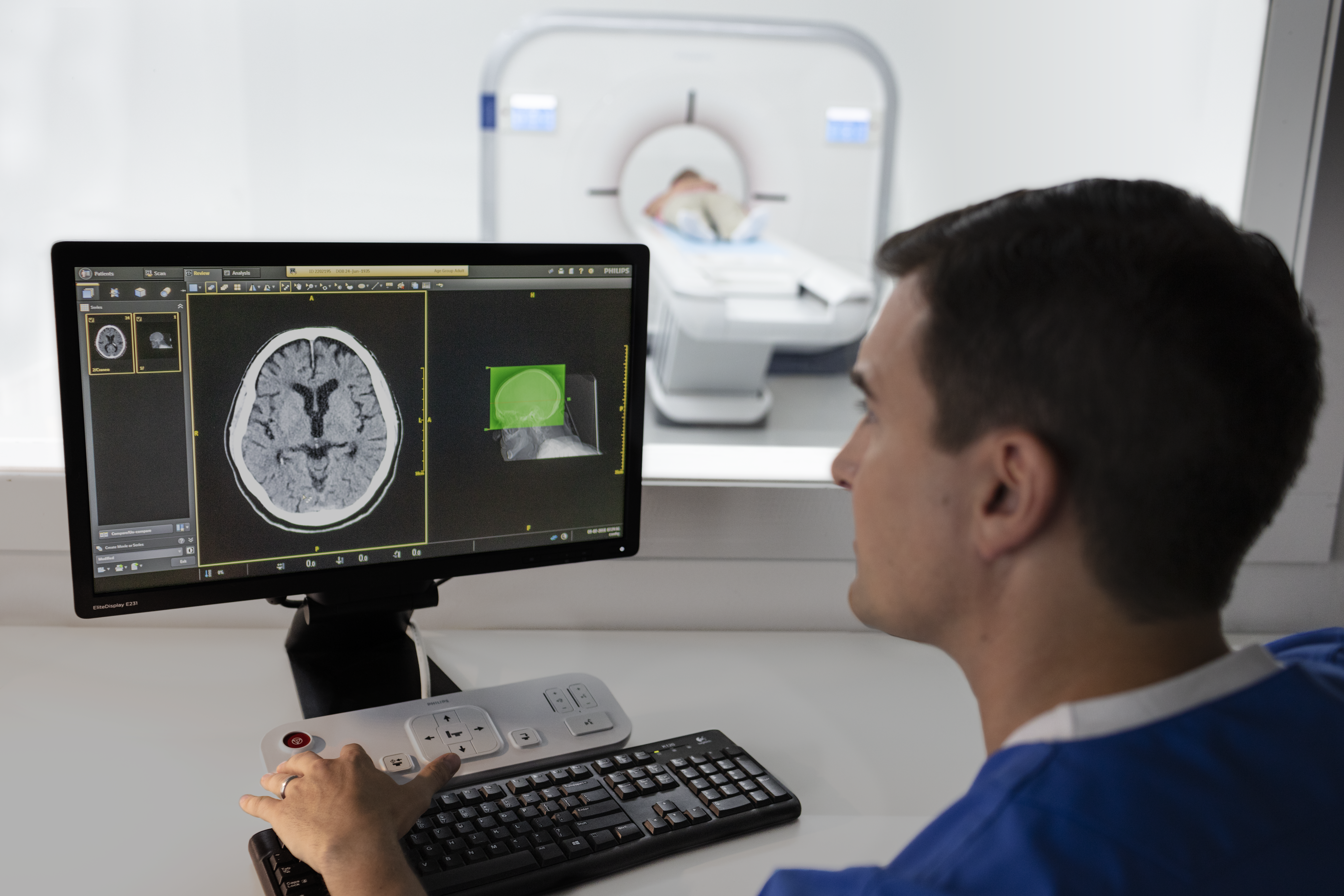
Perform CT Colonoscopy Analysis
This video demonstrates the CT Colonoscopy Analysis application.
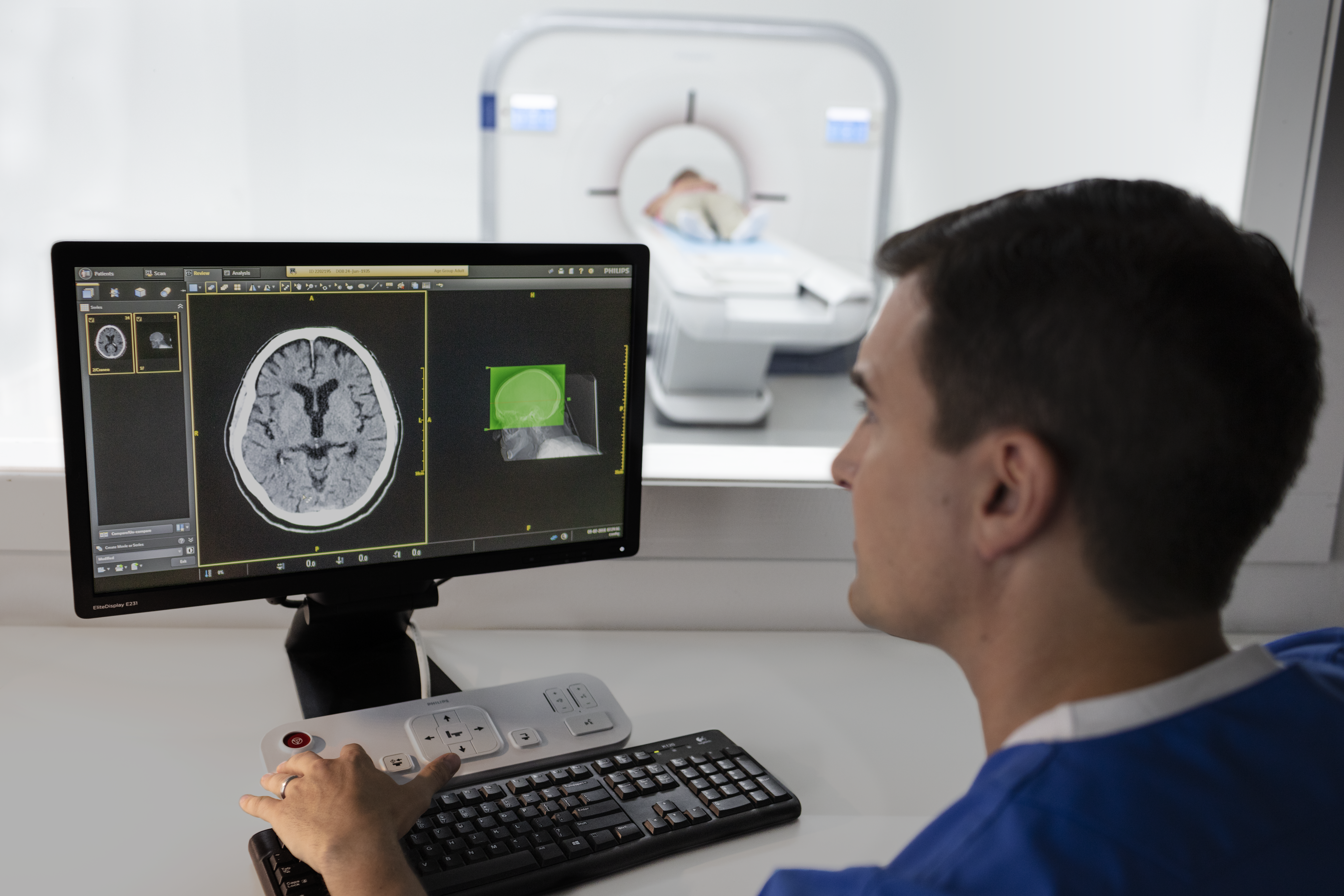
Perform Dental Planning Analysis
This video demonstrates the CT Dental Planning Analysis application.
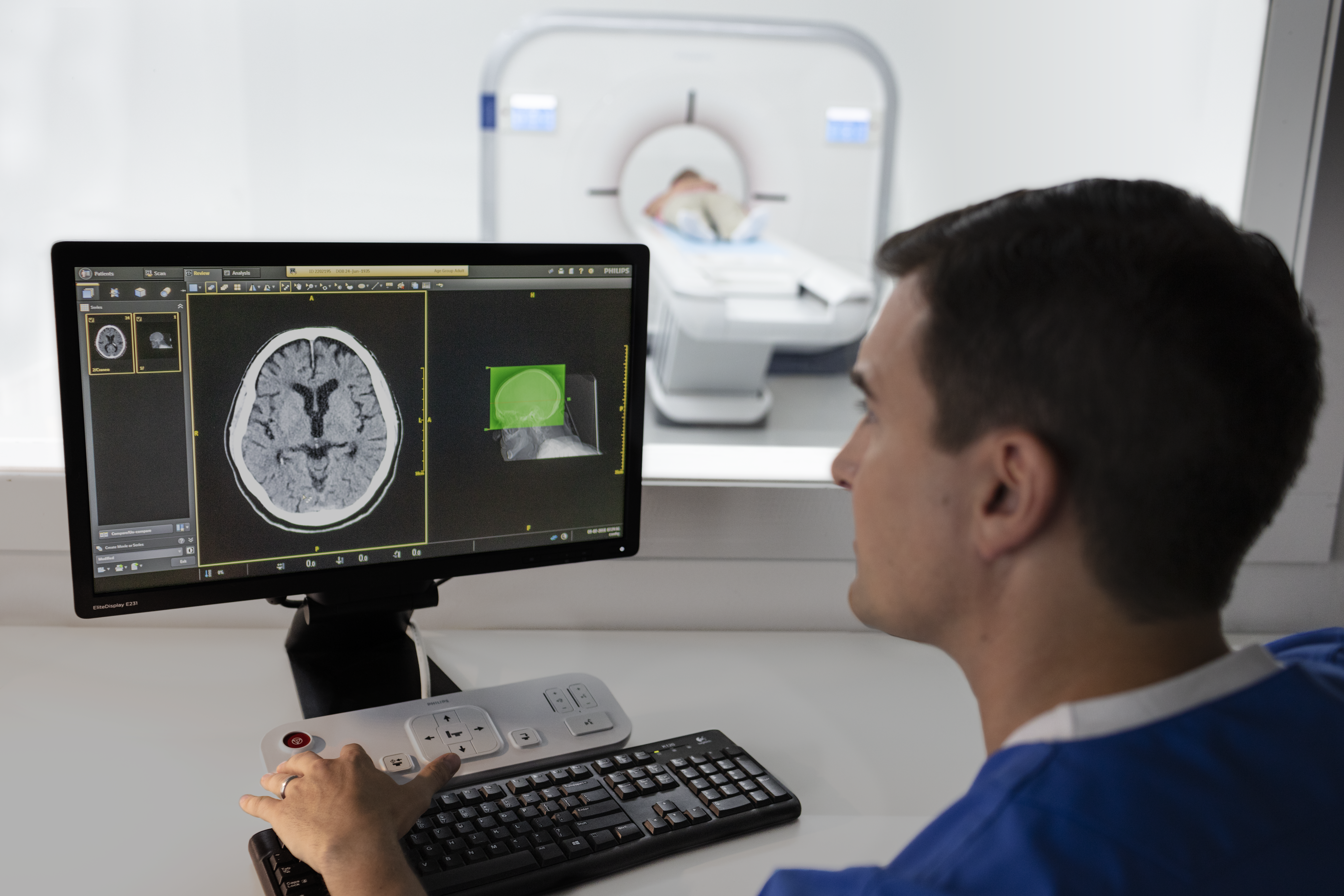
Perform Lung Nodule Analysis
This video demonstrates the CT Lung Nodule Analysis (LNA) application.
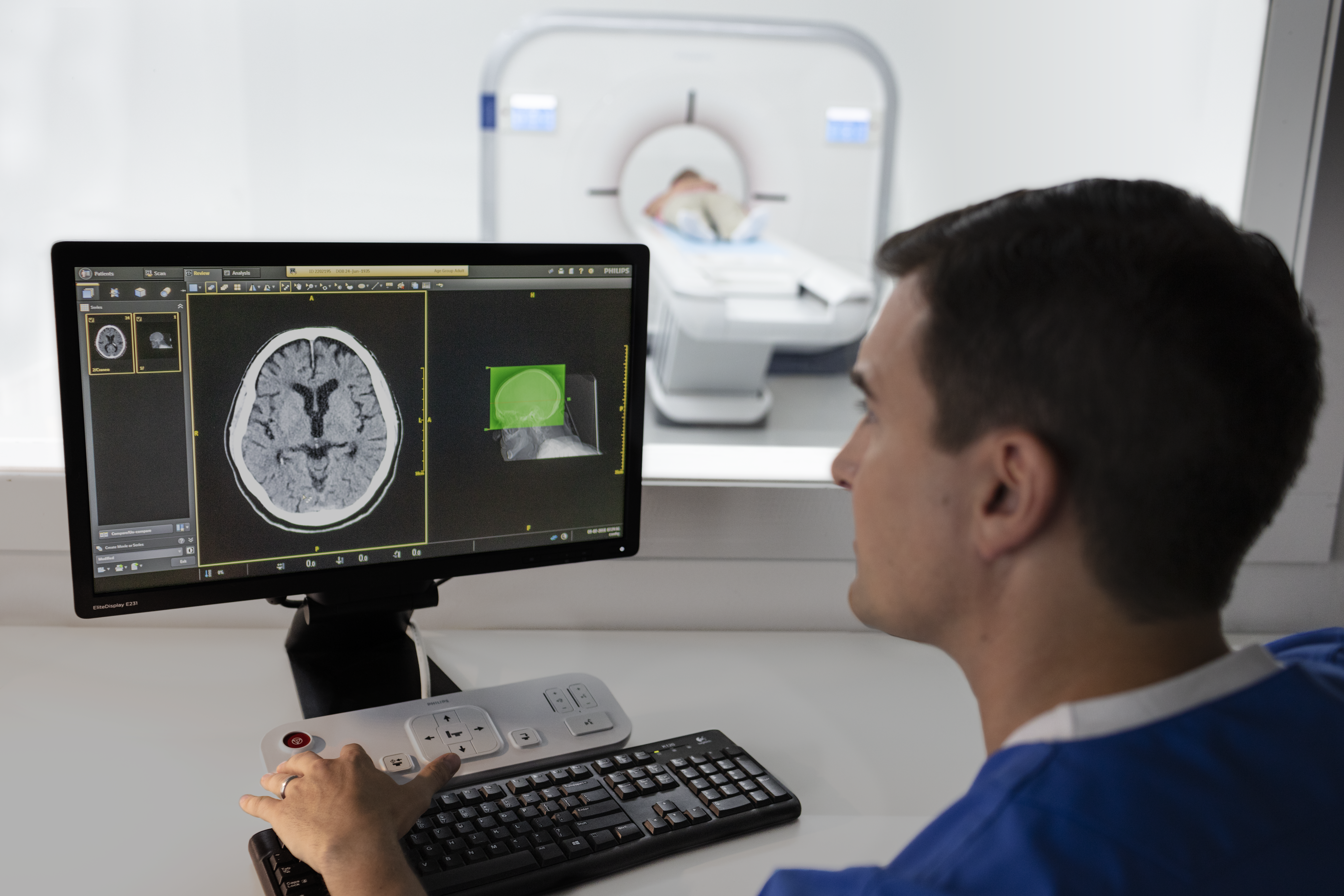
Perform Cardiac Calcium Scoring Analysis
This video demonstrates how to use the Cardiac Calcium Score Analysis application to quantify calcium plaque buildup on coronary arteries and other relevant anatomy.
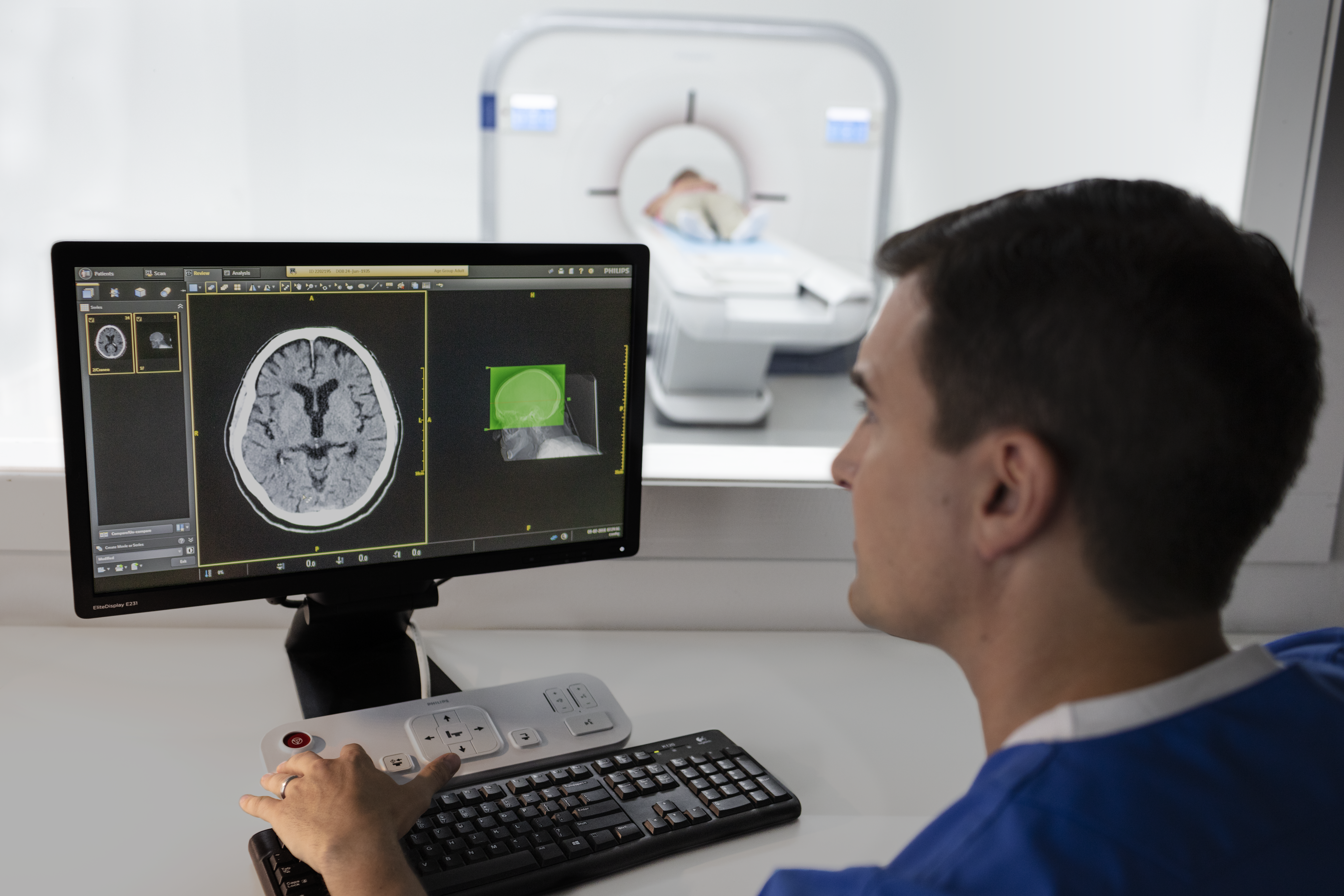
Perform Coronary Artery Analysis
This video demonstrates how to use the Coronary Artery Analysis application to perform dimensional and quantitative measurements of the coronary arteries.
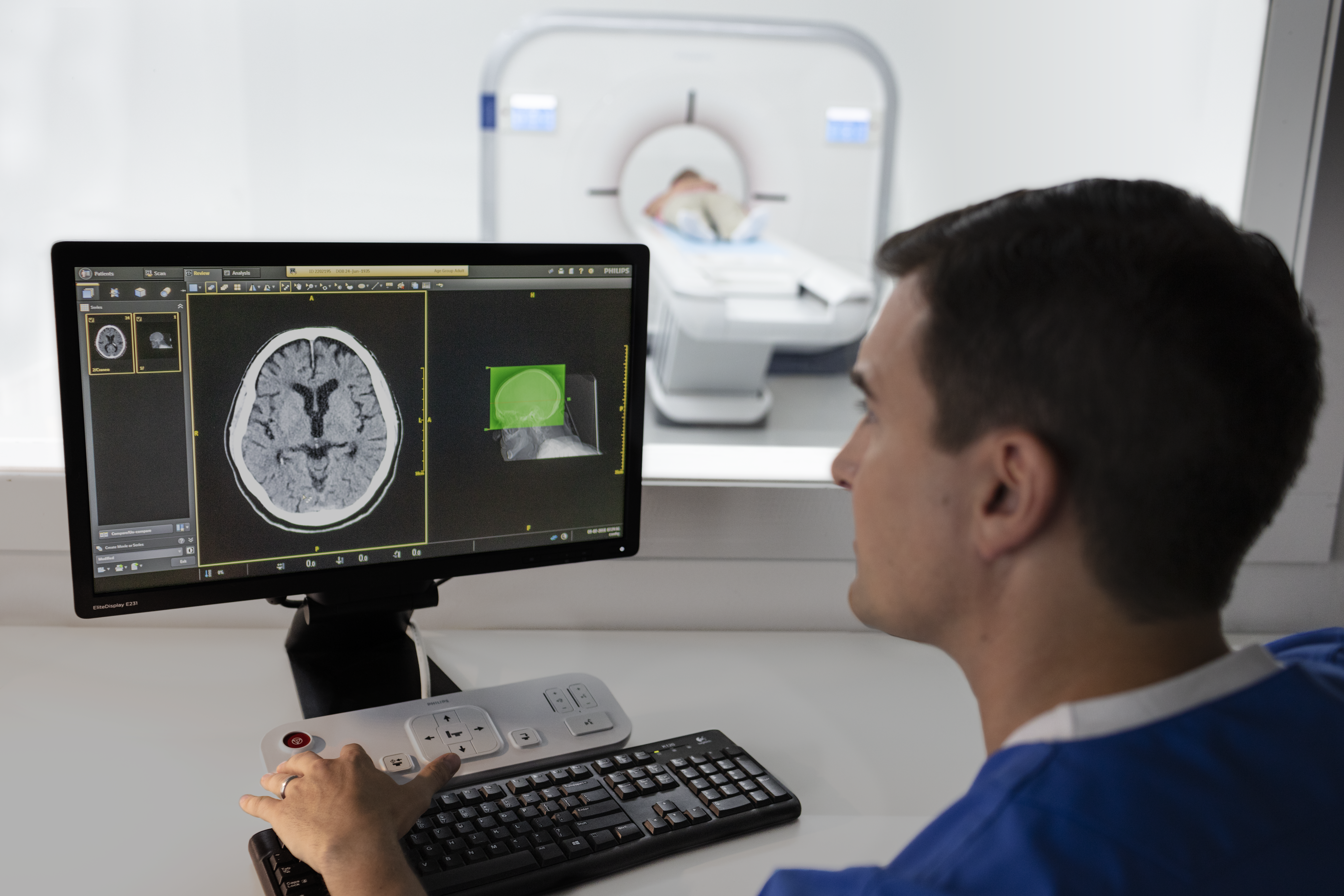
Perform Cardiac Function Analysis
This video demonstrates how to use the Coronary Functional Artery application to assess the state of the left ventricle and analyze functional heart data.
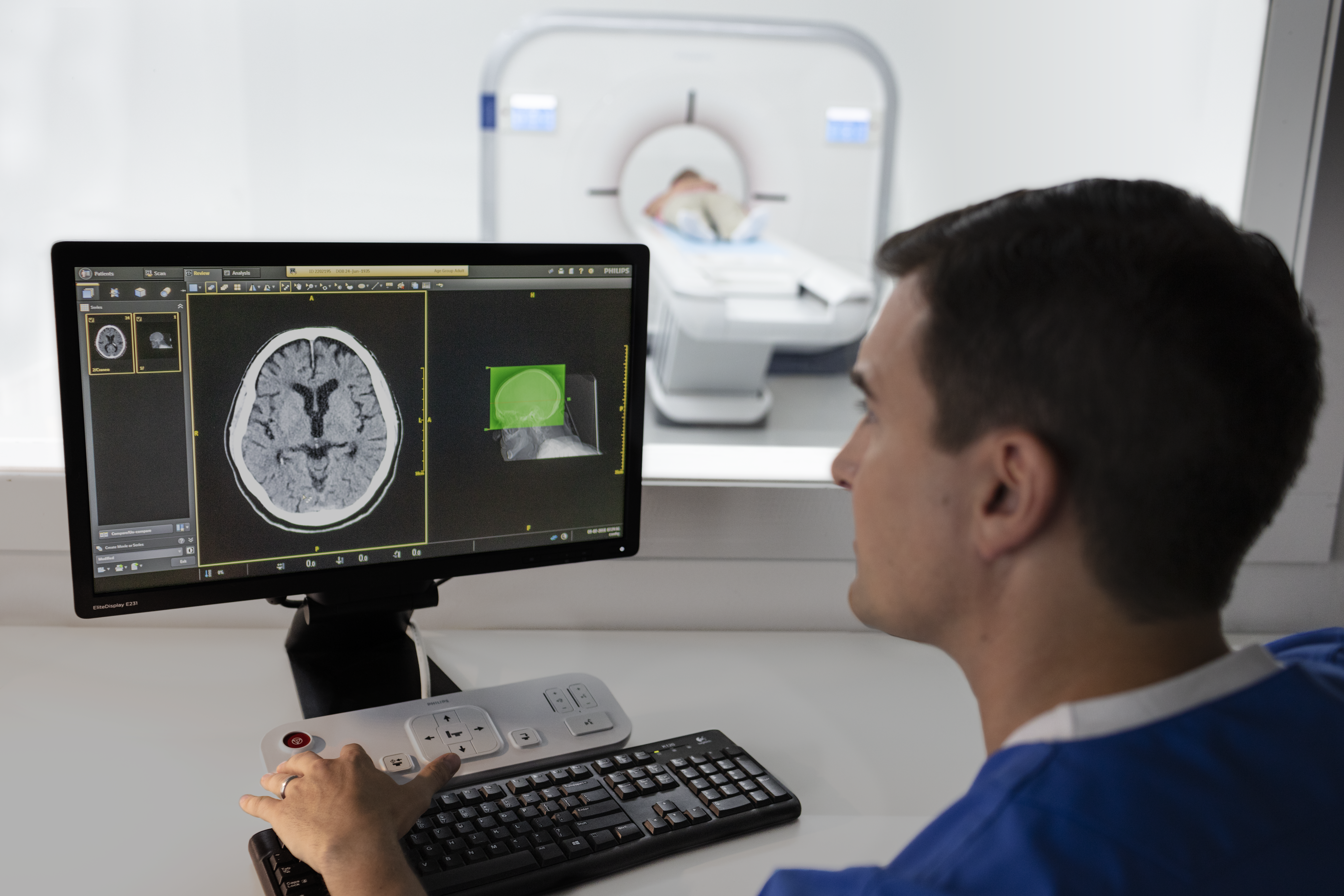
Perform Dual Energy Analysis
This video demonstrates the Dual Energy Analysis application.
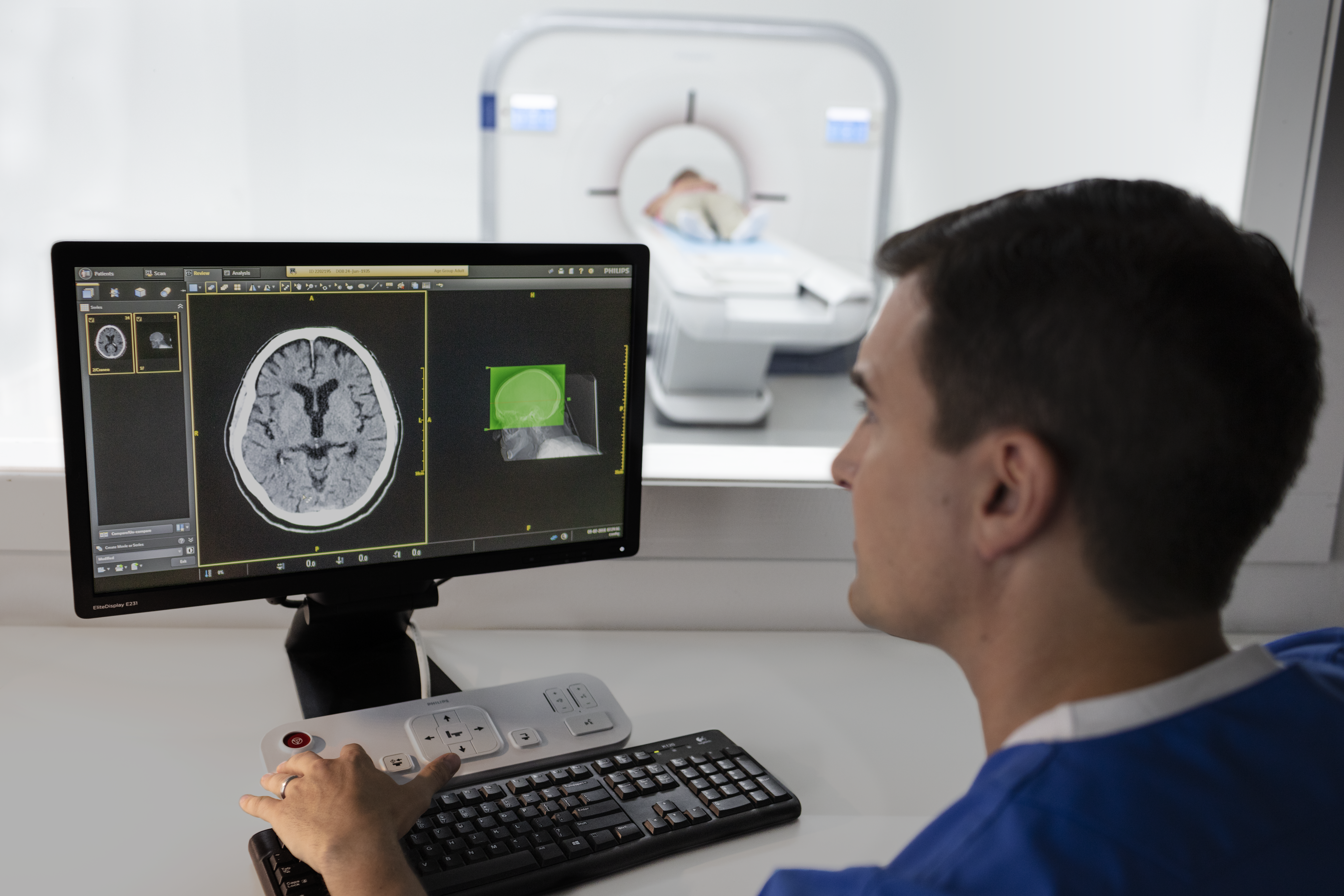
Perform Brain Perfusion
This video demonstrates the Brain Perfusion Analysis application.
Gantry Controls
The following videos demonstrate how to use the OnPlan patient-side gantry controls.

Use On Plan Patient Side Gantry Controls
This video demonstrates how to use OnPlan patient side gantry controls.
COVID-19 Resources
Philips is acutely aware of the risks, stresses, and challenging conditions healthcare providers globally are facing in response to the novel coronavirus COVID-19 crisis. At Philips, our top priority is supporting you and your patients during this difficult time. The Quick Reference Guides in this section provide quick steps to building an Exam Card and completing basic scans of chest. More resources to support the maintenance of your Philips equipment can be found here.
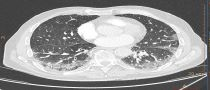
COVID-19 Scans on Incisive Platform Scanners: Single Technologist
This Quick Reference Guide provides guidance on building and exam card and performing a CT chest scan on COVID-19 patients.
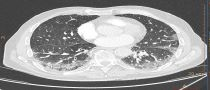
COVID-19 Scans on Incisive Platform Scanners: Two Technologists
This Quick Reference Guide provides guidance on building and Exam Card and performing a CT chest scan on COVID-19 patients.
