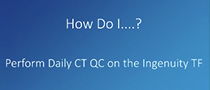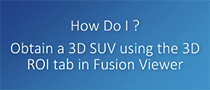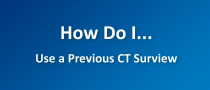Ingenuity TF PET/CT
Education resources
Educational options for training of the Philips Tru flight and iPatient technology
The resources on this page will help support your use of the Ingenuity TF, Tru flight and iPatient technologies. The How Do I videos will help you to review basic applications on an Advance Molecular Imaging system. The AMI quick steps are to assist you in proceeding through a process step-by-step. These processes are basic functions of the system and may assist a user to review a function they may not have used routinely in the past.
Visit this page often to view additional basic and advanced trainings as they become available. This material is not intended to substitute or replace the Operating Manual or Instructions for Use.
Ingenuity TF How To Videos
These videos will demonstrate techniques on the Ingenuity TF system
How Do I
Load Images Into the Fusion Viewer
How to load images into the Fusion Viewer or NM Viewer

How Do I
Retrieve Prior PET QC Reports
How to retrieve PET QC reports from prior dates on the Ingenuity TF PET/CT scanner.

How Do I
Select and Replace an Exam Card
How an exam card is selected and may replace an existing exam card.
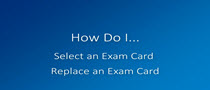
How Do I
Reorient PET brain images
Show how to straighten a tilted head for easier viewing.
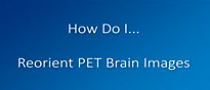
How Do I
Review CT Dose in Show All
Demonstrates how to open Show All and review the CT dose information.
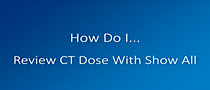
How Do I
Utilize Queue Manager
Shows how to find image reconstructions and transfers in Queue Manager.

How Do I
View Respiratory Gated Images
See how to load and view PET/CT Respiratory Gated images in Fusion Viewer.
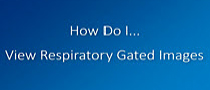
Ingenuity TF eLearning Videos
eLearning:
PET/CT Oncology Workflow
Complete Ingenuity TF PET/CT oncology workflow from beginning to end.