
The DigitalDiagnost C90 is a high-end direct digital radiography system which is based on modular components for all X-ray applications and workload requirements. The DigitalDiagnost C90 is customizable to specific customer needs, depending on individual application requirements, room conditions, and budget flexibility. Your system is intended to support examinations on any kind of patient group. Such a system will be used for emergency patients, for in/outpatient clinics, pediatrics, and patients of all ages. Completing the modules below prior to using your system will help you understand the features and functionality of the DigitalDiagnost C90. You can access them at any time later for review. This material is not intended as a substitute for the Instructions for Use.
DigitalDiagnost C90 Self-Learning Tool
Select each course to learn more about that specific topic. You can take the courses in any order but the listed order is recommended. You can come back as many times and you like to review the content.

Eleva Advanced Workspot (AWS)
This eLearning course is an overview of the Eleva User Interface enabling you to use the DigitalDiagnost C90 effectively.
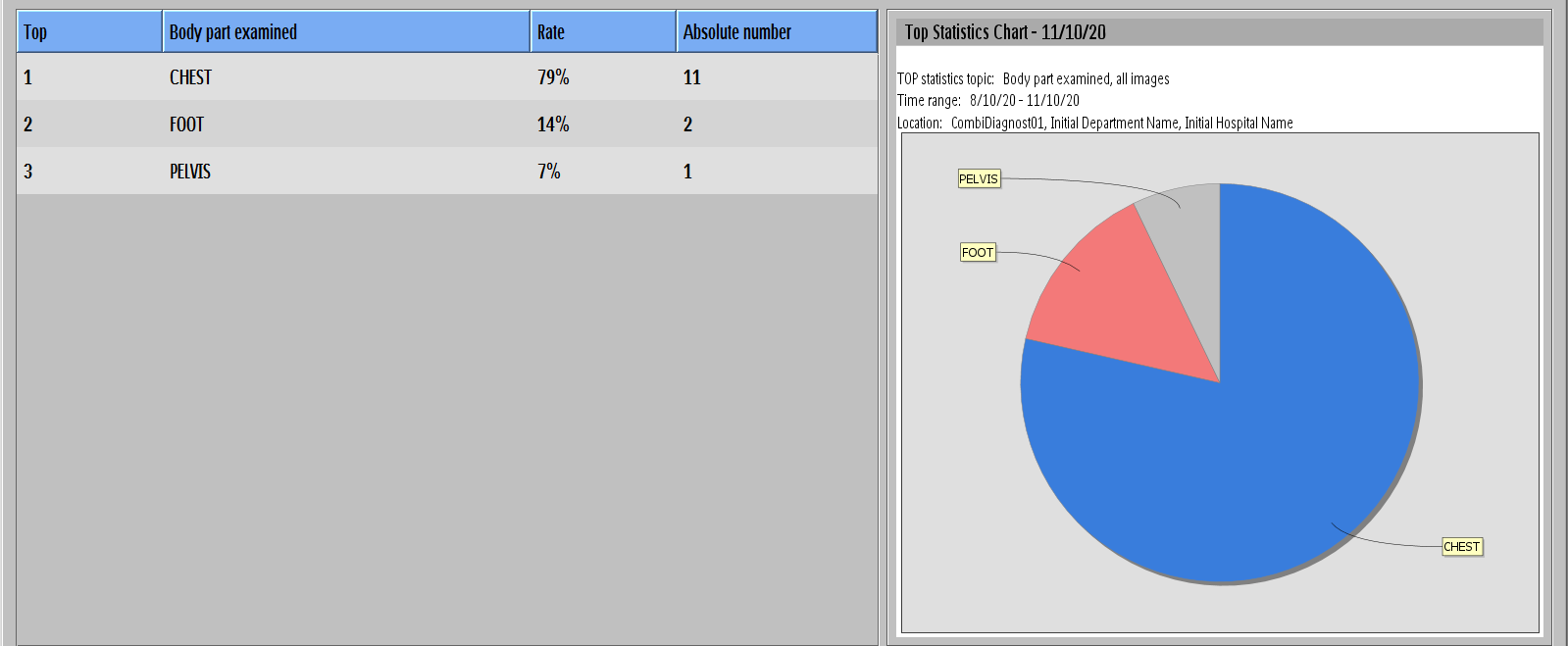
Quality Assurance Tool
The Quality Assurance Tool provides statistical analysis that is used for reporting, quality control, and improving workflow. This eLearning module walks you through how to use the Quality Assurance Tool.

DDC90 Tables and Wallstands
This eLearning course is an overview of the differences between the tables and wallstands available for your system and enables you to use the DigitalDiagnost C90 efficiently.

Eleva Tube Head (ETH)
This eLearning module introduces you to the Eleva Tube Head features and functionality enabling you in effective workflow.

Ceiling Suspension and Remote Control
This eLearning course helps you understand the useful features of the ceiling suspension (CS) and its movements associated with the remote control (RC).

Using the SkyPlate
Learn about the features and use of the SkyPlate with the DDC90 in this eLearning course.

SkyPlate Safe Handling
Keep your SkyPlate safe by watching this short video full of useful tips.
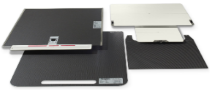
Introduction to Anti-Scatter Grids
A grid review for Philips digital imaging and general radiography. This course describes the construction and proper use of the grids in a digital X-ray environment.

The Automatic Stitching Option
This stitching course describes what orthopedic stitching is and how it works, why you might use it, and how to navigate the Stitching tool on the Eleva workspot.

QuickStart Guide for DDC90
You will find this downloadable guide full of QuickSteps to help you get started, or to use as helpful hints during your daily use of the DigitalDiagnost C90.
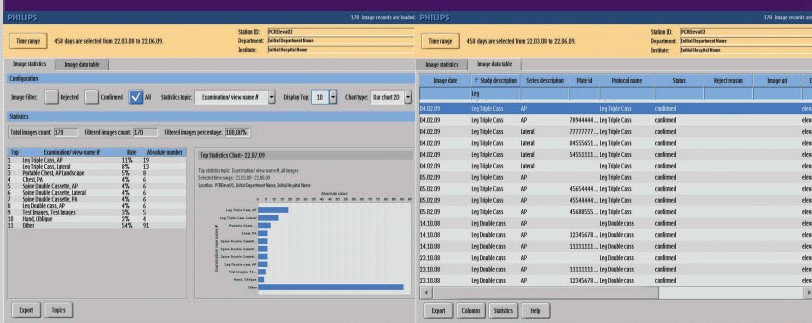
Quality Assurance Tool QSG
Use this guide to assist you in understanding how to feed the Quality Assurance Tool with input data from clinical routine work. This guide helps you understand what the tool is able to show and how.
